Features inspired by the best Webflow devs
Frictionless process for custom code in Webflow
Copy script from Slater. Paste script in your Webflow project. Save. You have now connected the most robust AI powered modern coding environment you have ever used to your project. Code seamlessly without worry.
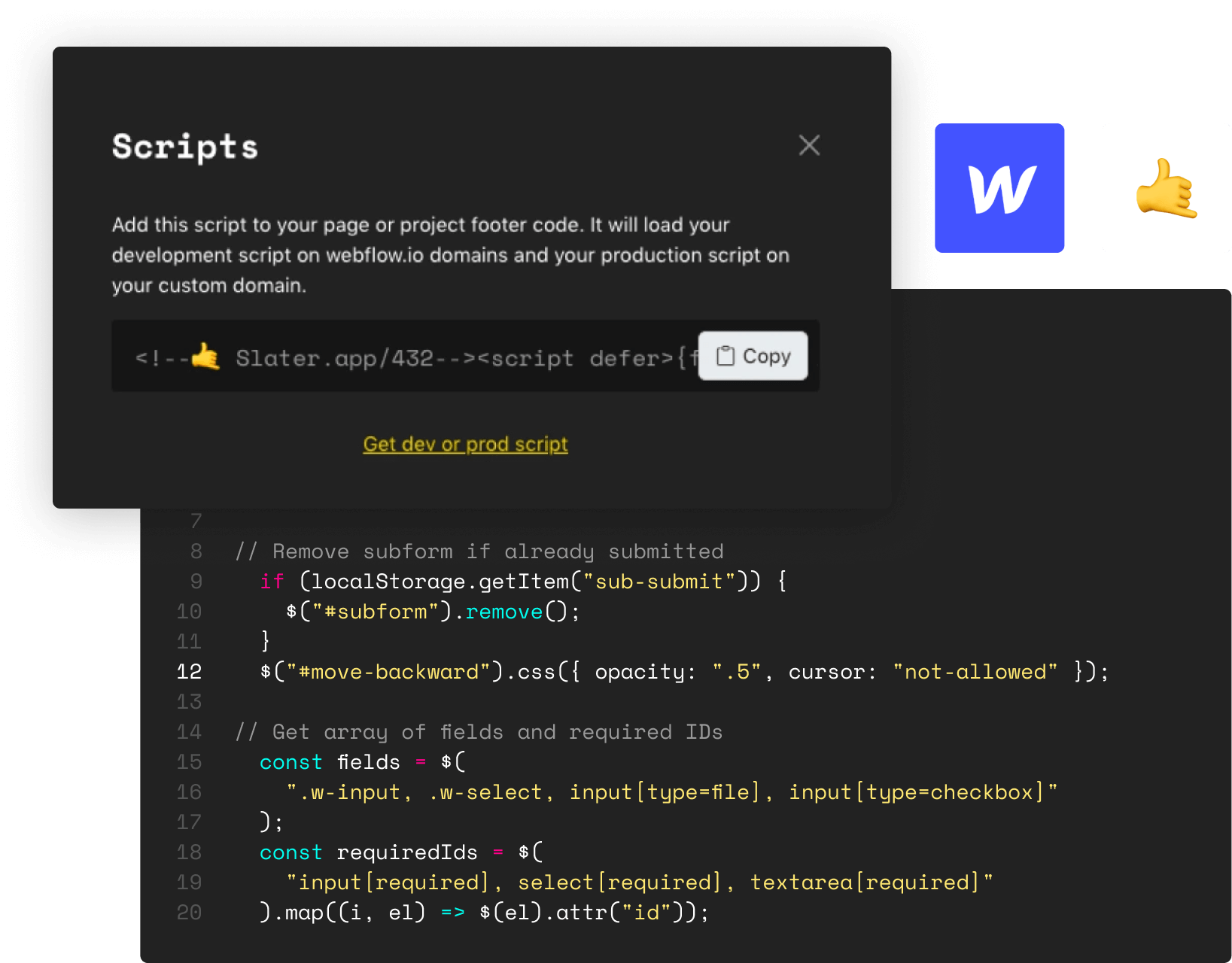
Harness AI to power write custom code
Ask Slater to write code and continue to refine with further prompts. No code to know code simply by asking Slater.
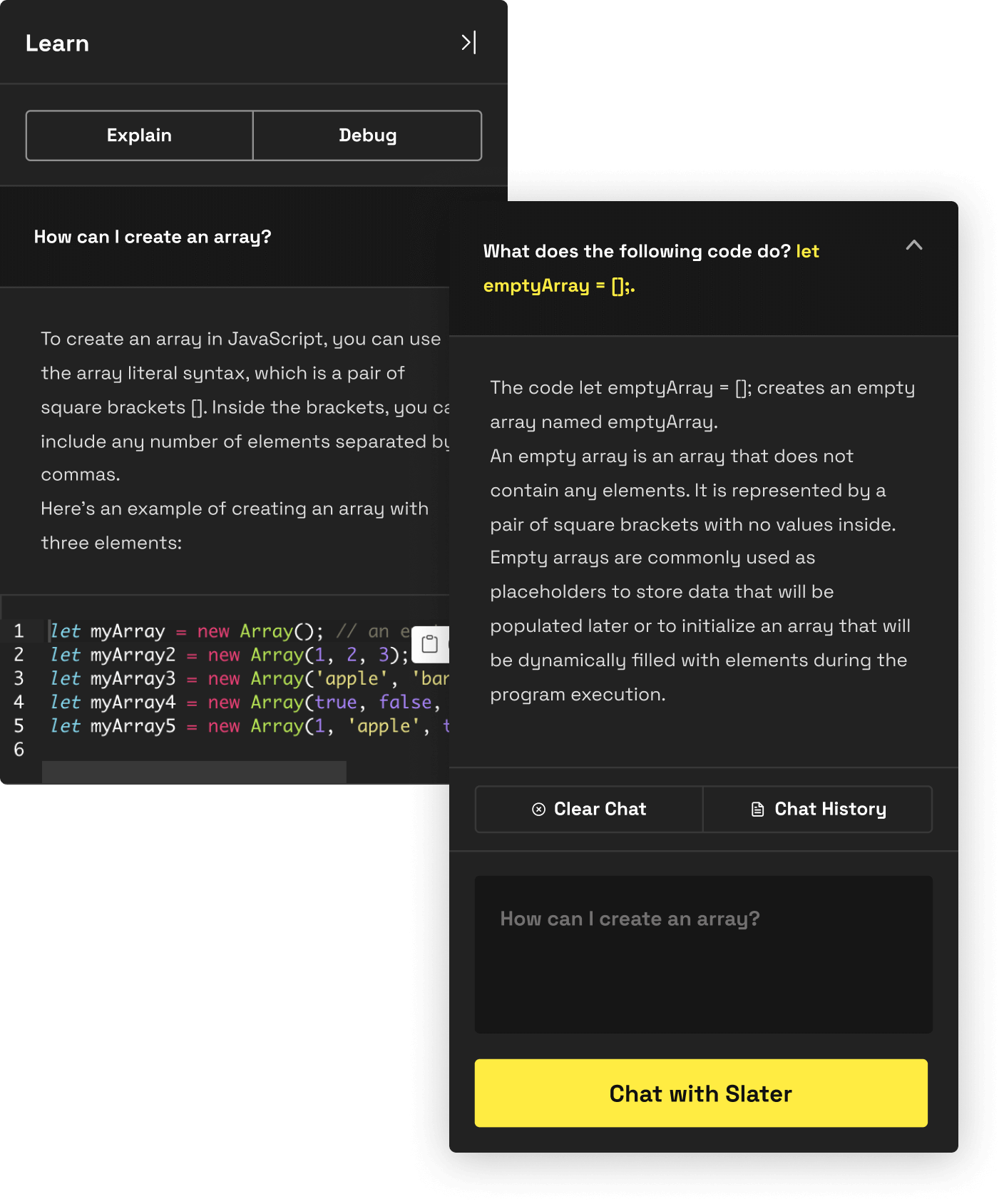
Invite team members
Work on projects faster by inviting team members to the same project. Code simultaneously on the same page, or different pages, within Slater.
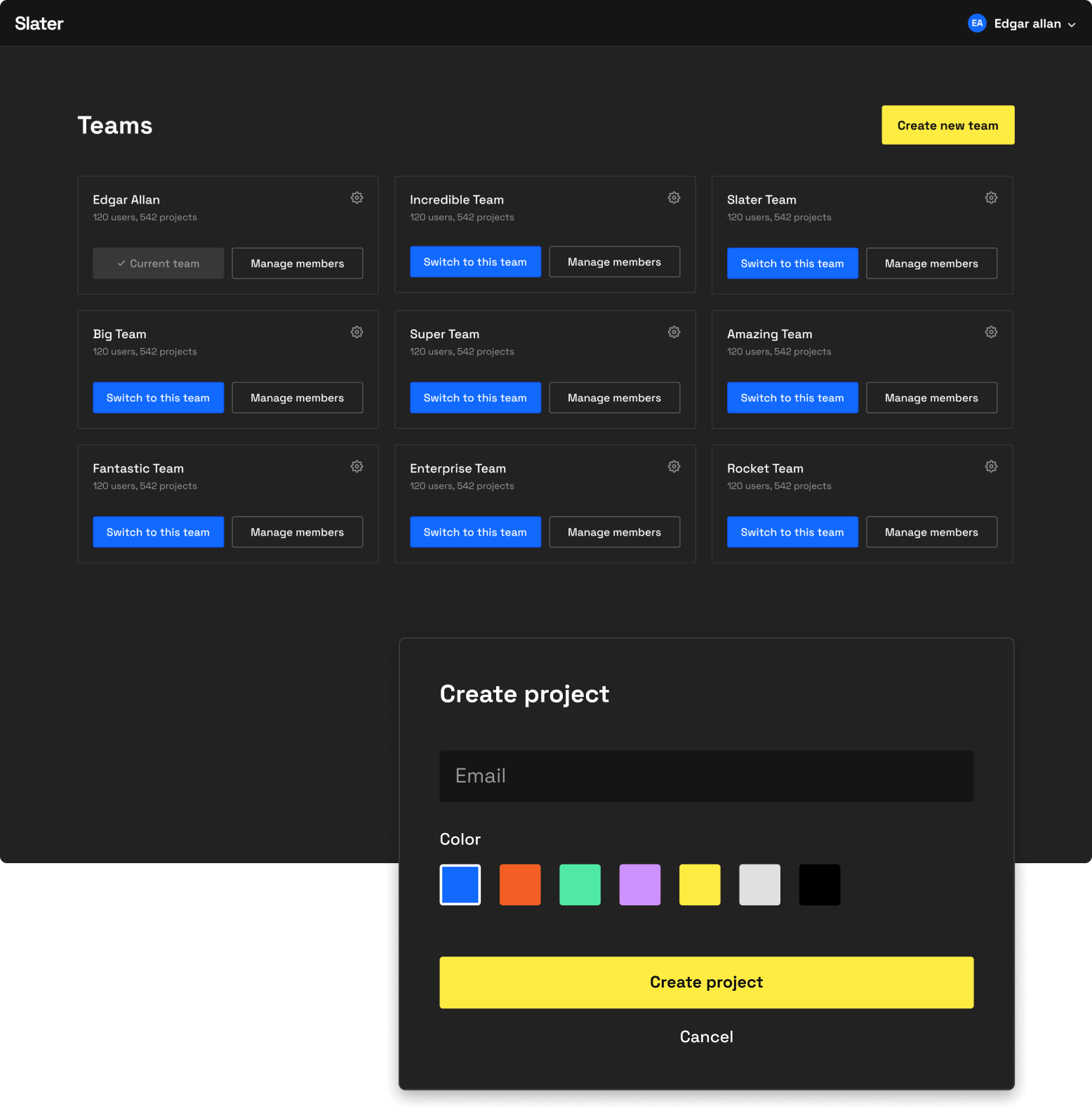
Code explainers
Learn Javascript in a practical, hands-on environment. After Slater gives you your code, it will also give you an explanation underneath so that you can manipulate it, troubleshoot, or just learn alongside the AI.
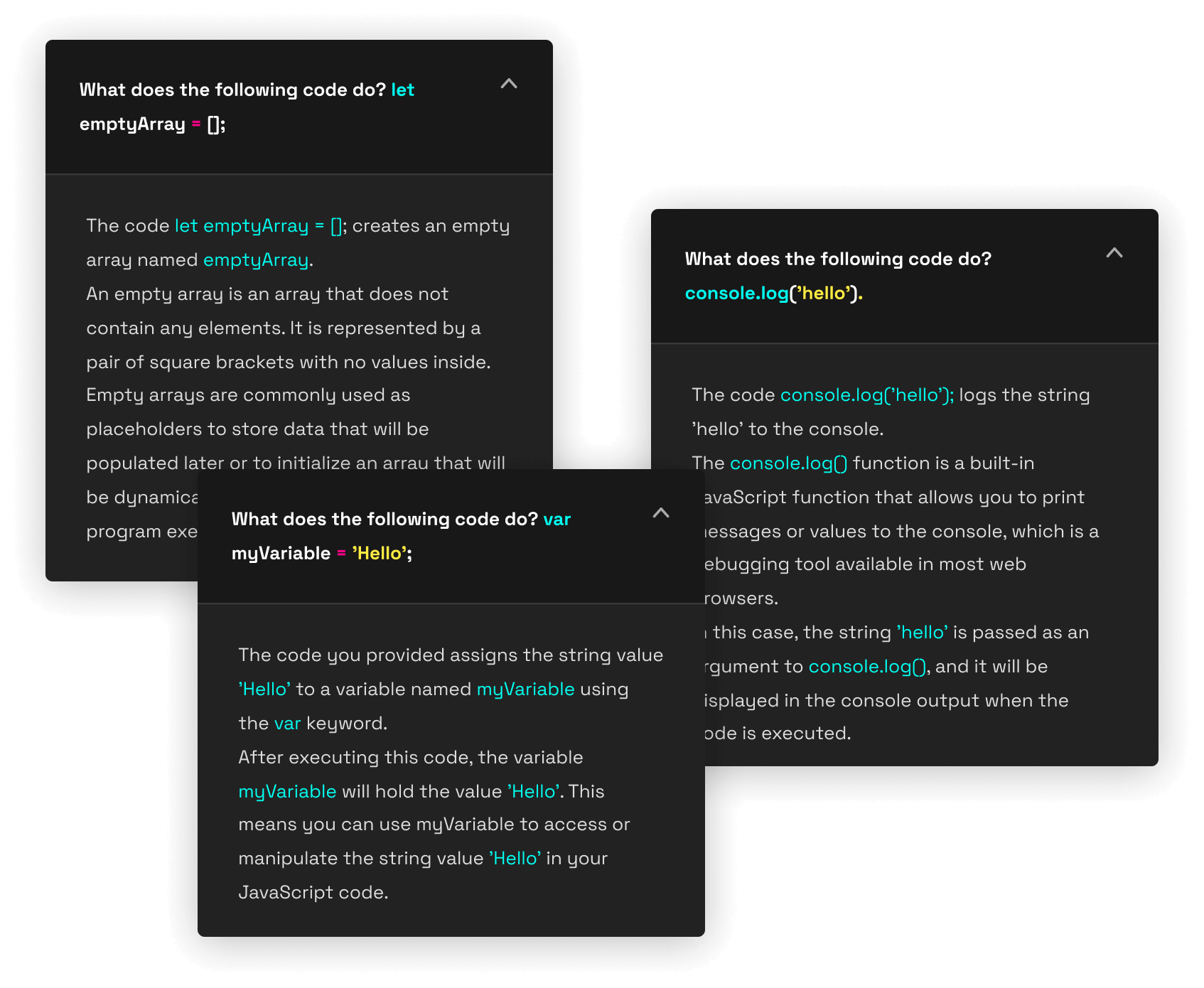
Publish to staging or production
Not yet ready to publish the code to your actual website? Then publish it to staging only using the staging script with Slater. You can be confident that your production Javascript file will always be available, no matter the traffic your website receives.
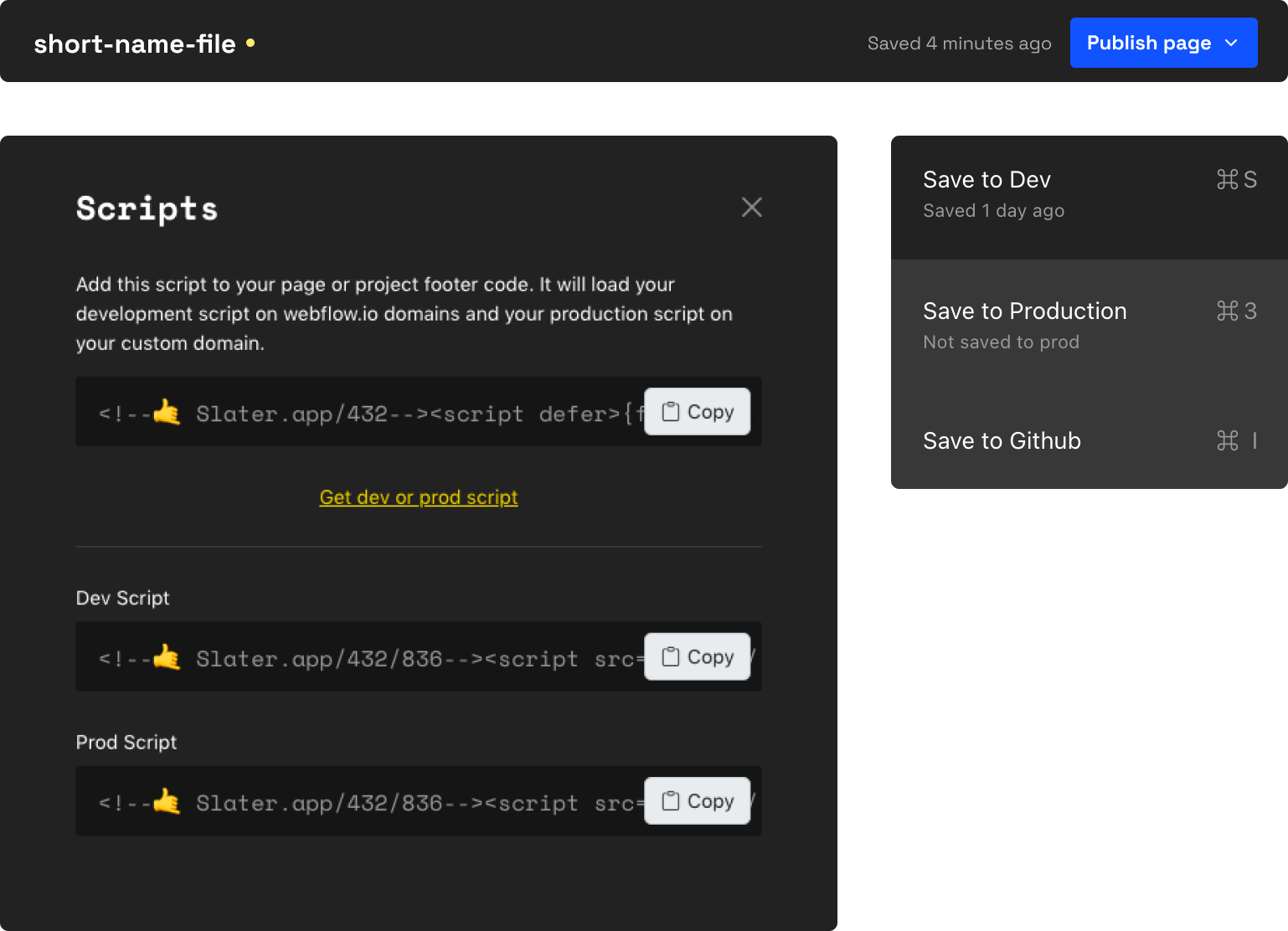
Code Library
Save your favorite code solutions for easy reuse. Drag and drop code you have saved into any of your projects.
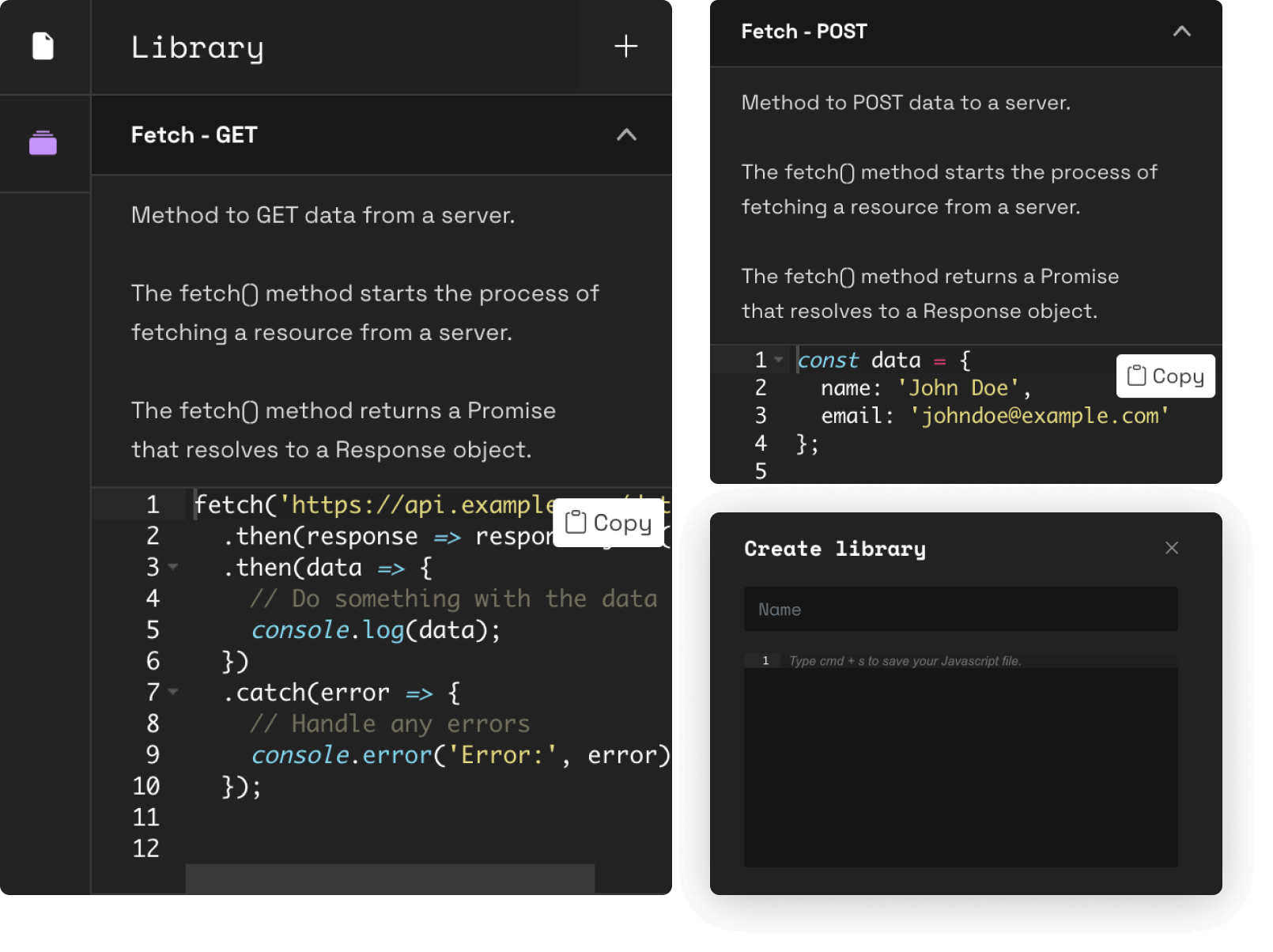
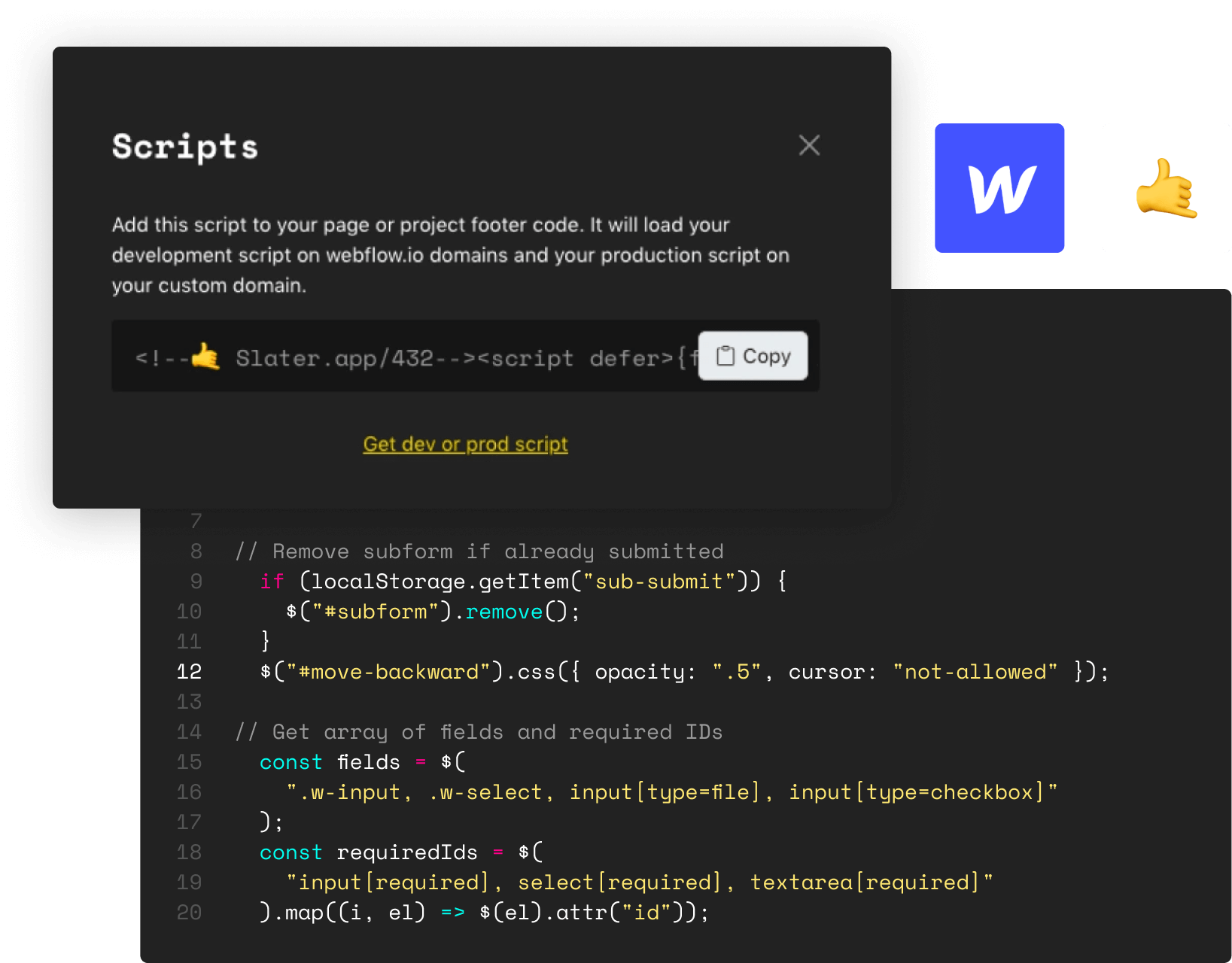
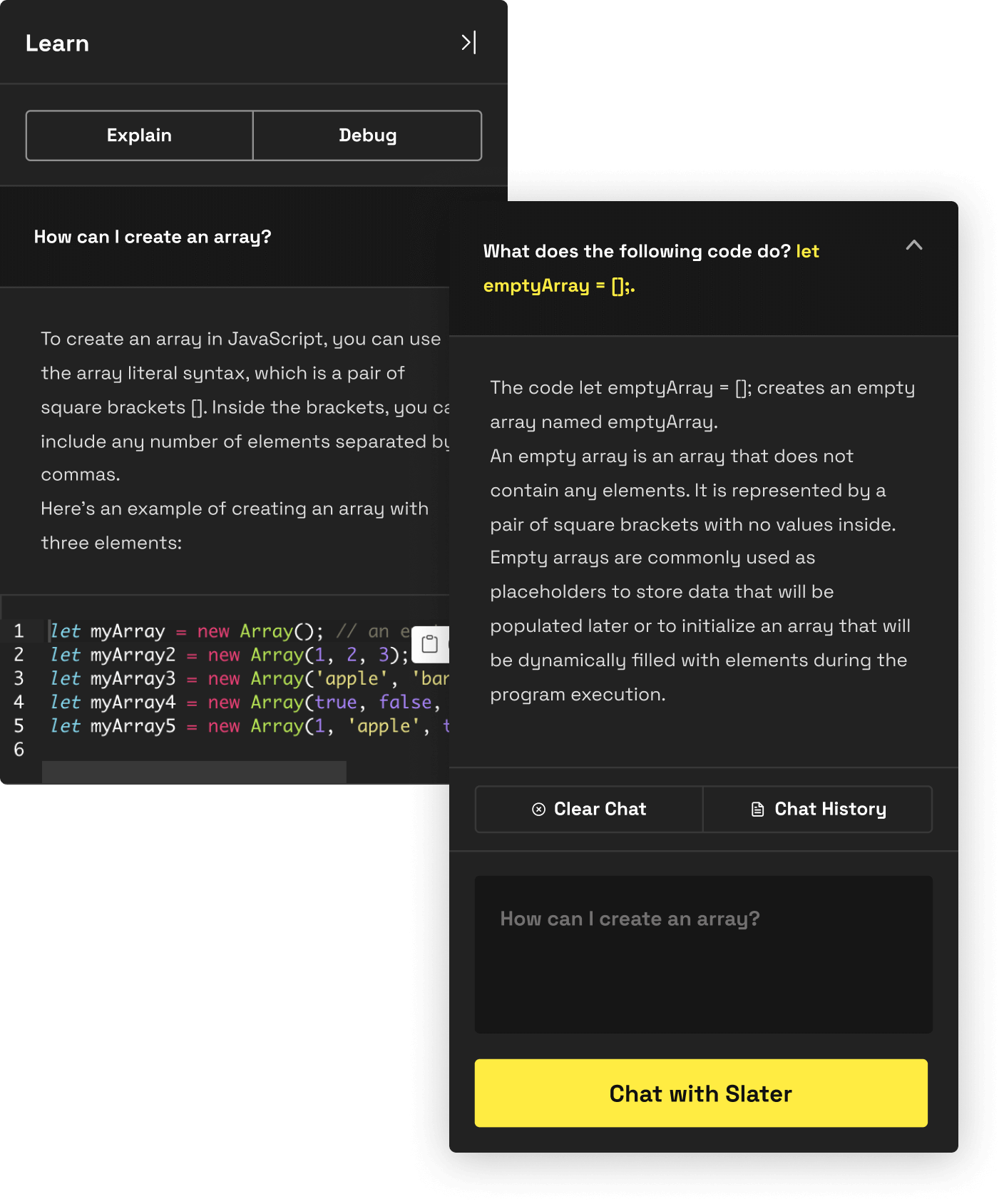
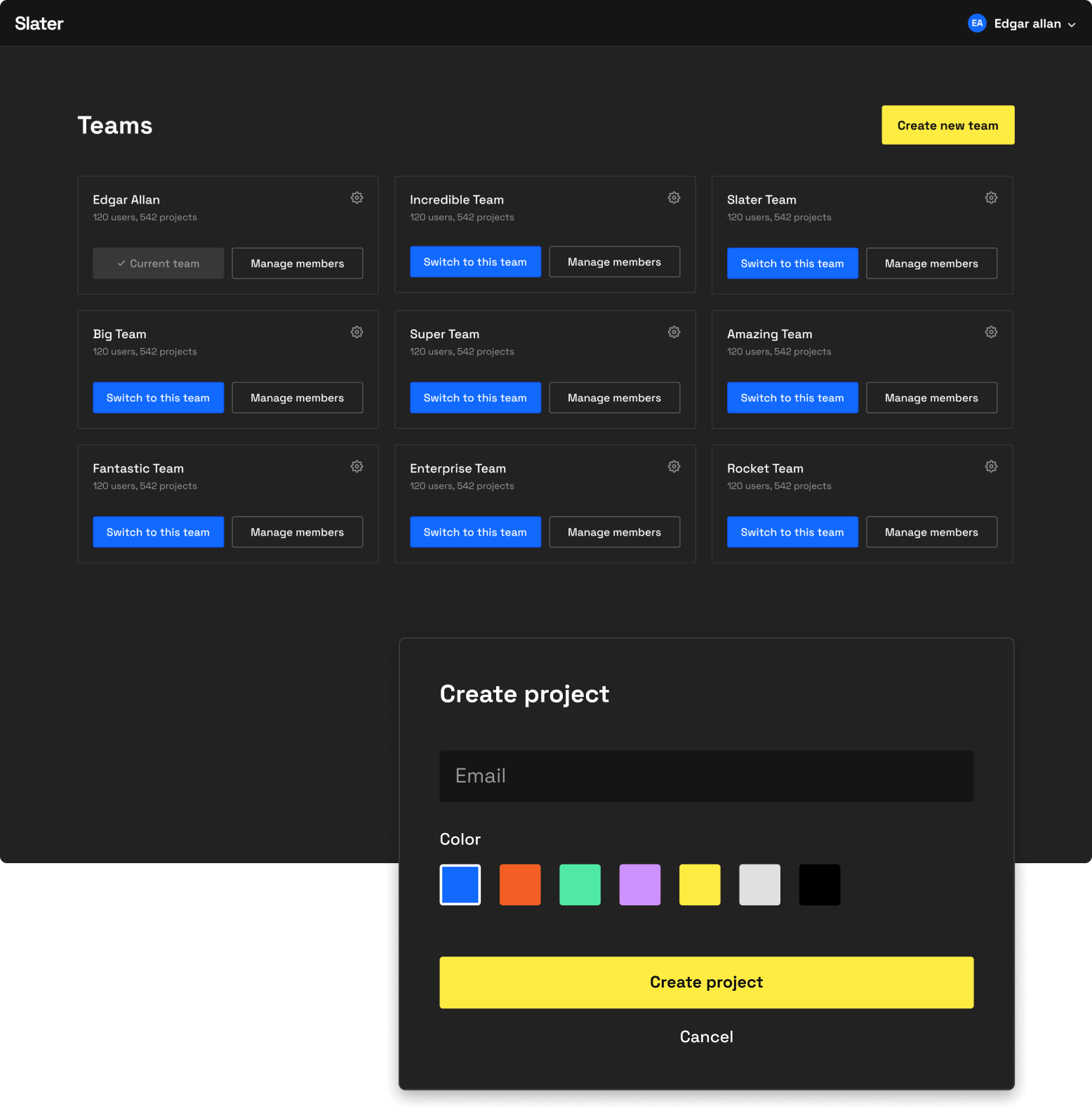
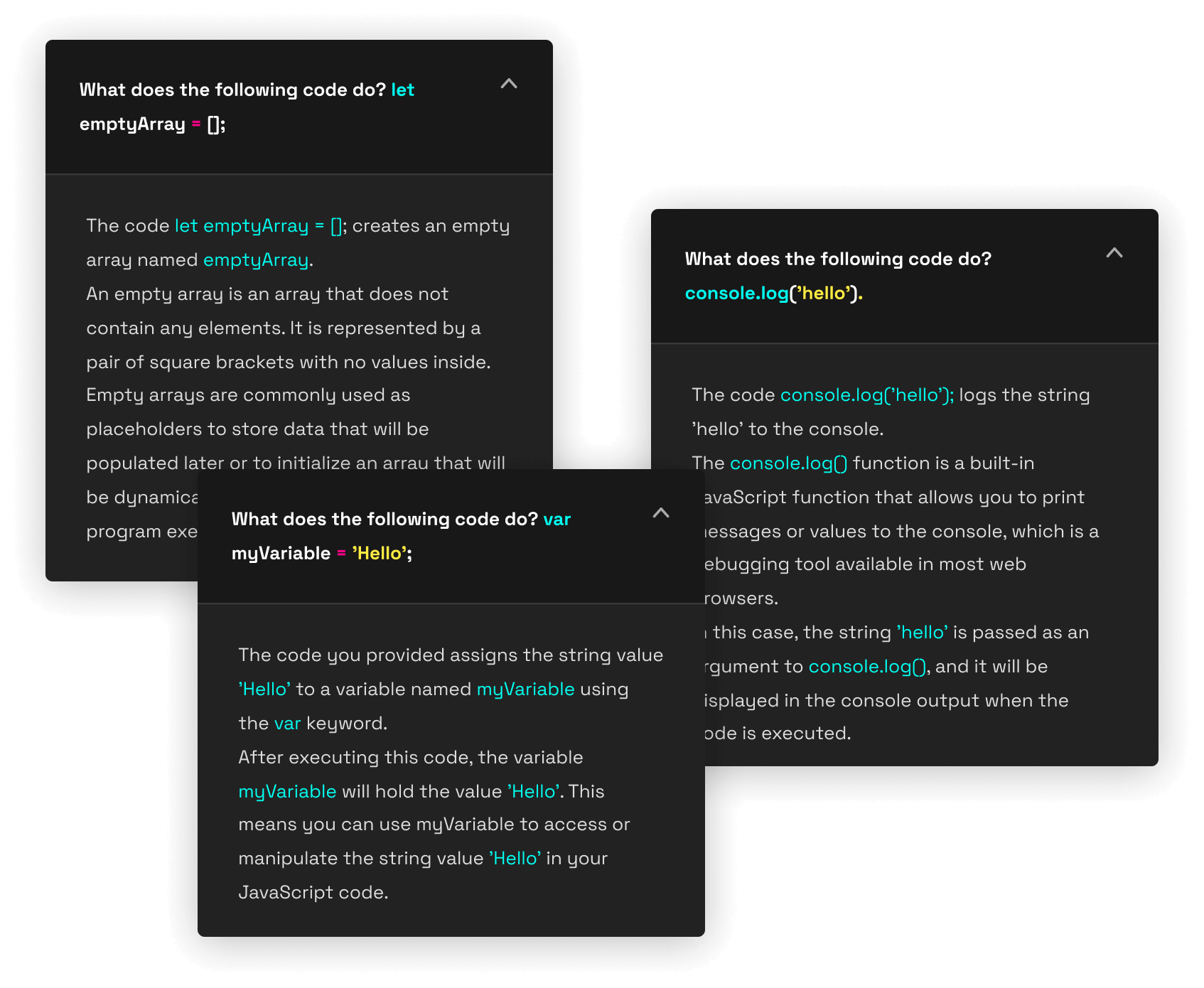
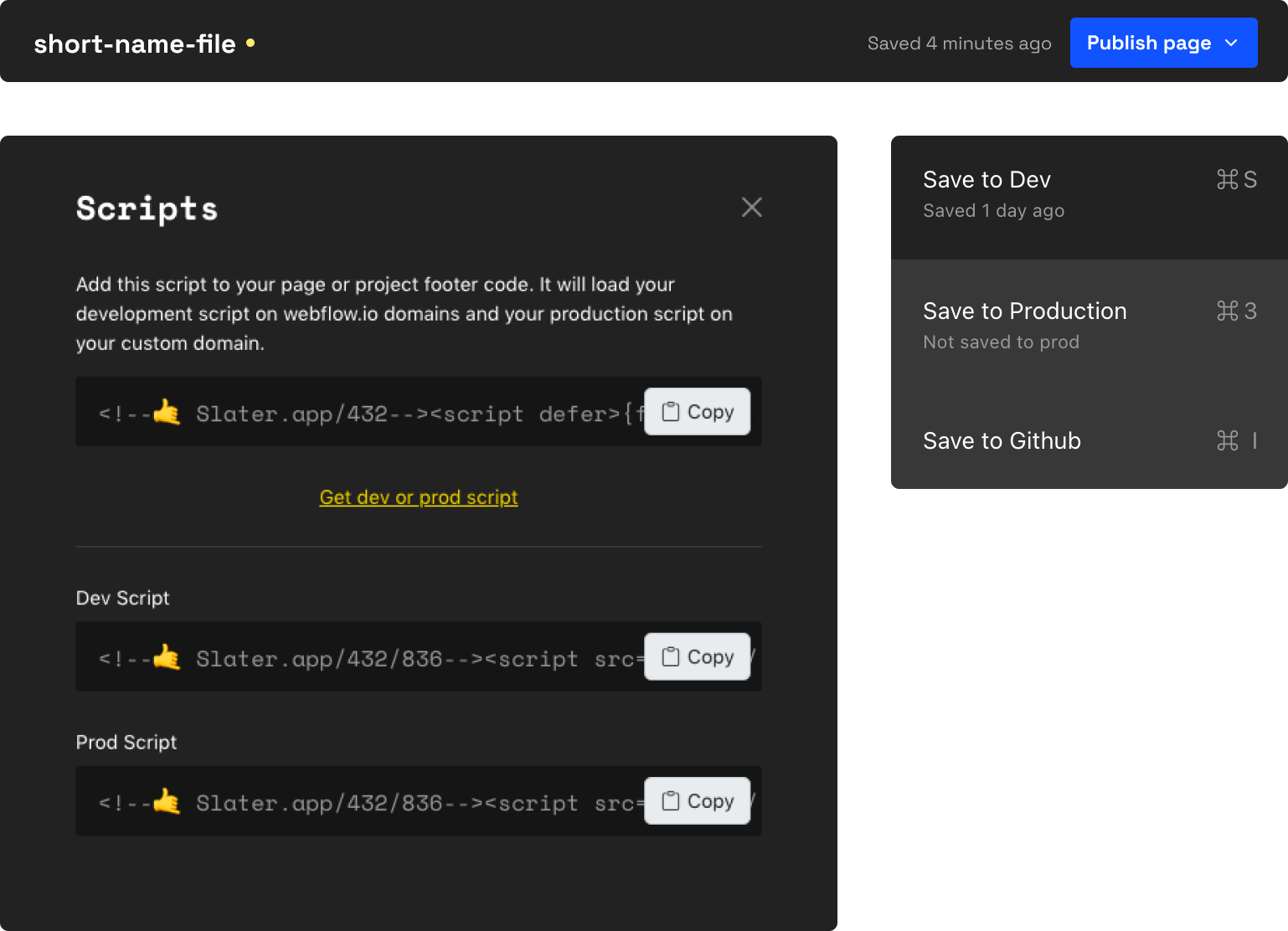
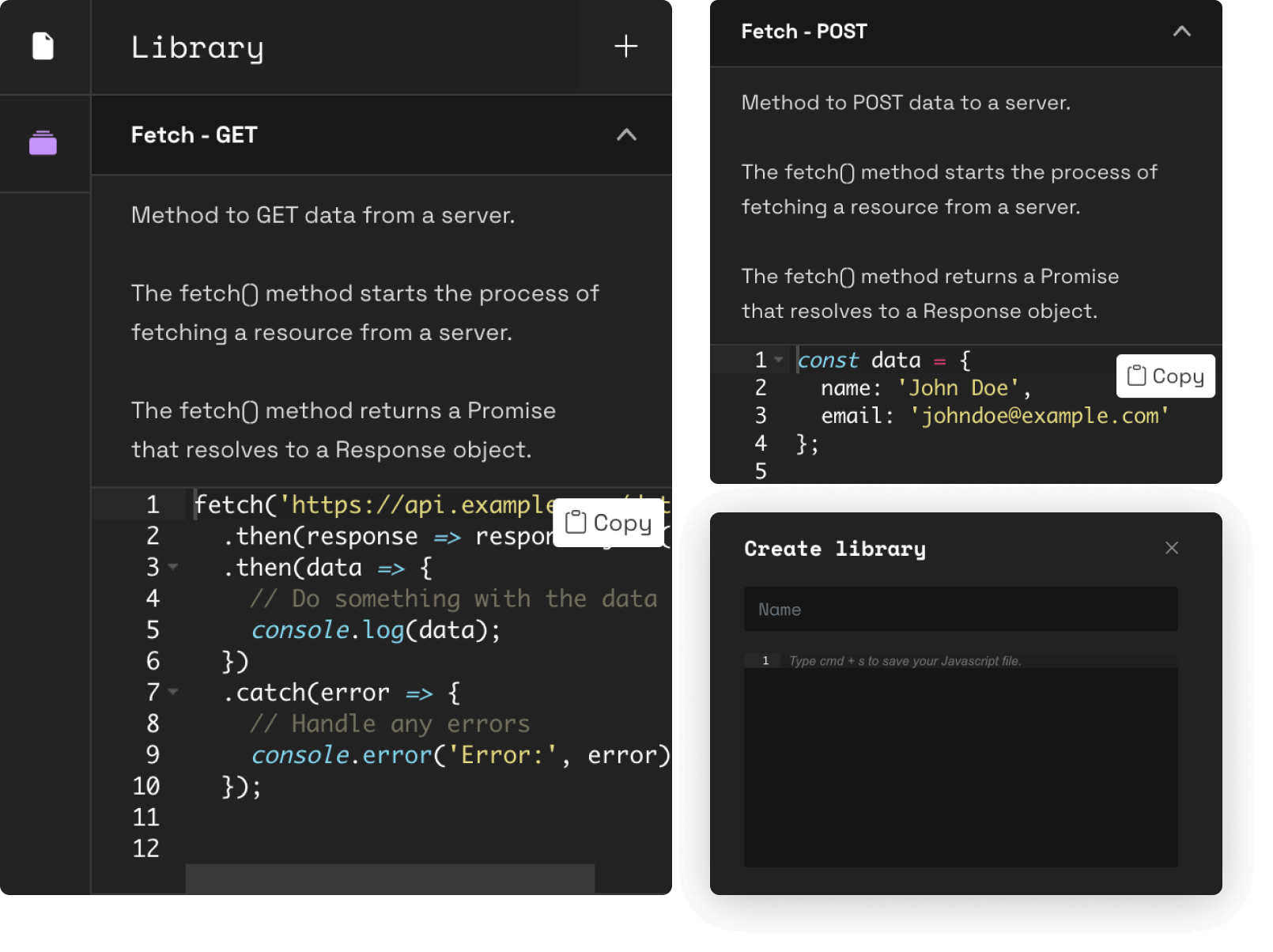
-min.png)
.svg)
