Pointer events
CSS classes to control pointer events: .pointer-events-off disables interactions, .pointer-events-on enables interactions.
By Jared Malan
Rive - Set Text Run Value
Update the string of text used in a Rive text run at runtime
By Jeff McAvoy
Lenis Smooth Scrolling
Smooth scrolling setup using Lenis library with scroll event logging.
By Jared Malan
Fetch - Put
Update server resource via PUT request using Fetch API.
By Jared Malan
Hide scrollbars
CSS class to hide scrollbars
By Jared Malan
Fetch - Get
A JavaScript code snippet that fetches data from a URL, converts the response to JSON, and logs the data or any error to the console.
By Jared Malan
Richtext Reset
Removes top margin of the first and bottom margin of the last child elements in a rich text container.
By Jared Malan
Basic scrollTrigger setup
Animate elements based on scroll position using GSAP and ScrollTrigger.
By Digipop
Click Something When Pressing ESC Key
Triggers a click on a specified element when the 'Escape' key is pressed.
By Corey Moen
Pause/Reset Video Embed on Click
Stops all iframe videos by resetting their source on '.close-video' button click.
By Corey Moen
Reveal Words on Scroll
Animate text on scroll with GSAP, ScrollTrigger, and SplitType.
By Witt Langstaff
Currency to Number
Convert currency string to number by removing non-digit characters and parsing to float. Throws error for invalid input.
By Jared Malan
Navbar color change depending on hovered section
Dynamically update element colors on scroll based on visible section attributes.
By Digipop
Ellipsis text
CSS class to truncate text with ellipsis when it overflows the container width.
By Jared Malan
Rive Input - Update Number
This code lets you update the value of a Rive number input variable.
By Jeff McAvoy
Filter Out Selection
Filter array elements matching button text on button click.
By Jared Malan
Set Hidden Input Value From URL Parameters
Retrieve URL parameter and set it to a hidden input field.
By Corey Moen
Hide element if collection is empty
Hide sections based on dynamic content state using jQuery.
By Corey Moen





.png)
.png)
.png)
.png)
.png)
.png)

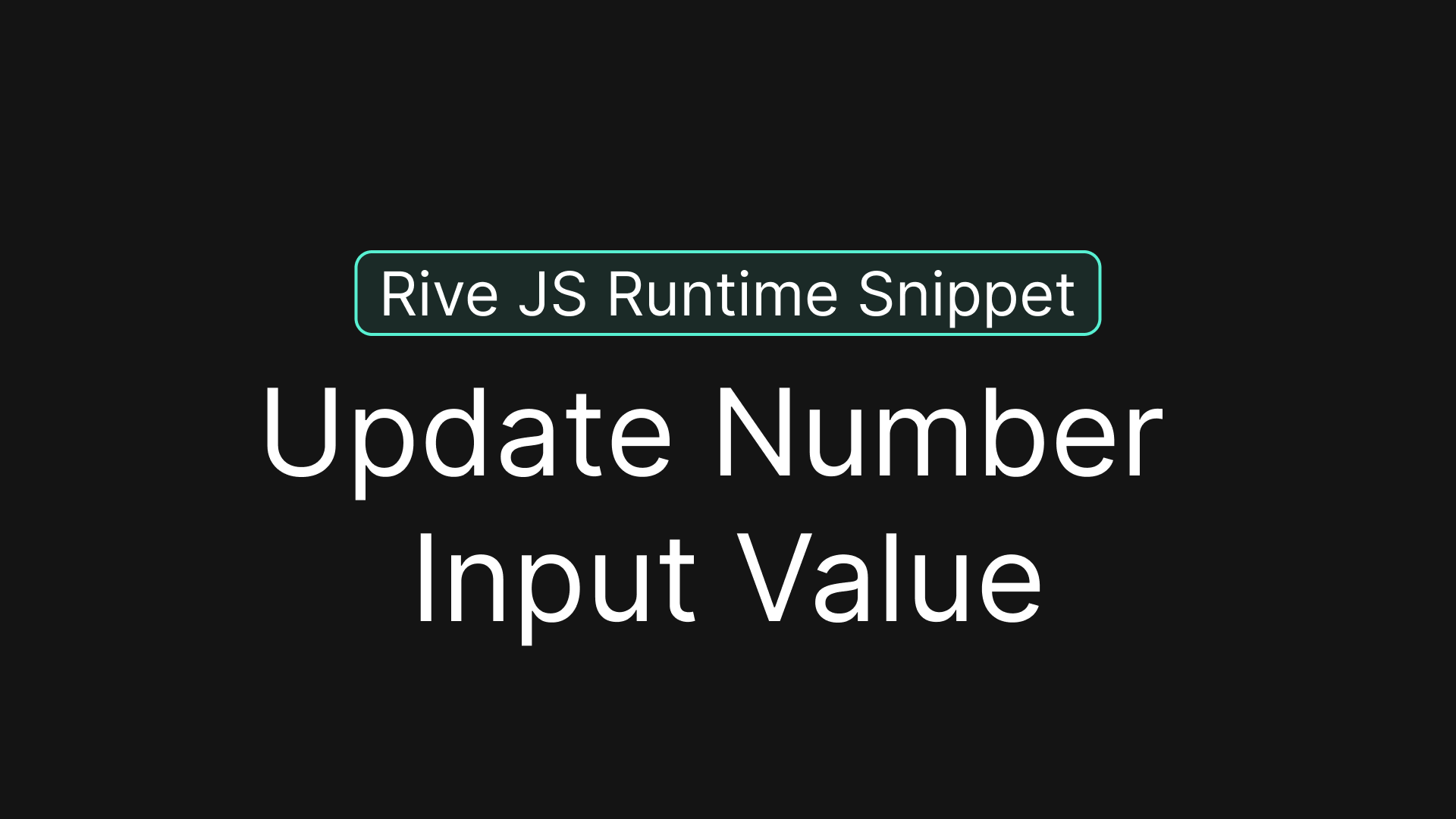
.png)
.png)
.png)